Technical Best Practices
Building on the discussion of distributed agile-scrum teams in software development we started in the first post in this series, in this post we will discuss some of the principle technical best practices our team at Scio has found to be beneficial for distributed agile teams.
Communications for Distributed Agile Teams
One of the most important areas to consider technically is the use of flexible instant messaging platforms. While these platforms cannot fully replace face-to-face interaction in all cases (especially for first-time encounters), they can go a long way toward building the trust and open relationships that are expected in an agile environment. They must be flexible enough to adapt to a wide range of network speeds and requirements while providing text chat, file transfer, desktop/app share, voice, and video interaction. This requires an understanding of the available bandwidth at each location included in the project, technical constraints of the end user environment, and fallbacks that can be used when the normal application doesn’t function correctly for some reason. Messaging tools must be as “transparent” as possible – not creating extra overhead for ad-hoc meetings that are necessary to iron out important details on the fly, while still providing some extra tools that smooth interaction in larger meetings like side-channel text chats. It may seem trivial to simply adopt one of the many tools available for the purpose, but in practice, finding something that can be widely adopted and quickly brought into daily use is more challenging than you might think. Issues to consider include:
- Messaging security – Some industries (such as health care) and some projects may require security over and above that provided by the messaging application itself.
- Standards – Special situations may require some standards or rules of the road for users and in a lot of cases, enforced rules may be the easiest route to providing compliance for issues like branding, copyright, and industry compliance. This can be especially important when desktop sharing is used – are there areas in users systems that should not be shared for some reason?
- Special needs users – Are there users on the team that require or could benefit from voice to text (rather than keyboard) interaction? Is video easier for some users? It is better to find a platform that provides options for special needs rather than trying to build in workarounds after the fact.
- Availability – There is nothing worse than a messaging system no one takes seriously. If it needs to be tucked away, if it is only used when “planned for,” if there is no response when it is needed to answer a critical question, it is just another bit of project overhead and not a useful communication tool. If everyone does not adopt the same tool – much the same is true. This is really not a technical issue, it is more organizational in nature, but it is a waste of time to implement a special system no one is using. Make it part of the agreements in the project kickoff – and use it.
And one additional tool that is indispensable for communications – a camera. It can be as simple as using a smartphone, but having a way to capture white boards, project artifacts and even selfies of team members can be invaluable to bring everyone to the “same page” quickly and to act as a project memory in future interactions or to bring missing members up to speed. It seems like a small point, but if you only think of photos after the fact – it will be too late.
Project Management, Testing and Source Control
Deciding on the project management tools to be used (or not used) during the initial planning session is critical to success. The actual tool used may depend on the standards adopted by the client team before the project starts or they may depend on the type of project involved. Regardless, they must be network-based (so everyone sees the same project status without forcing updates), agile-scrum aware (backlog, burndown charts, etc.), and easy to adopt without a great deal of unnecessary overhead. Another point to consider – can individuals take responsibility for stories and status transparently? Can they update their status as a part of their regular work? For this reason, we use the Team Foundation Server as an integrated part of our Visual Studio environment as a standard. It has agile templates built in and allows individuals to manage their work as part of their development environment. No jumping out to another application. Of course, that said, we do adapt Trello for shorter projects and smaller teams. The right tool for the job is always important to consider.
Today, testing automation, continuous integration, and standardized configuration management are not just good ideas, they should be standard for every project. That said, access and availability for members of a distributed agile team is an important technical hurdle to solve immediately at the start of the project. Along with rules (more on that in the next article in this series) to push early and often rather than “once in a while” it is a critical element of any team environment – especially for distributed teams. It is not something you can easily back into “when you decide it is needed.” It requires consideration for implementation, training and the processes that will be used. Again, this is a subject to be fully discussed in the project kickoff, regardless of who is implementing and using the systems. A single code repository with logging enforced will go a long way toward understanding clearly where the team is and what is really complete at any stage. Again, this isn’t just a best practice for distributed agile teams – all development teams should be regularly using these tools so there is little to no time required to reach productivity with them.
 One more thing? Clocks on the wall, for each part of the distributed team, with labels. It seems simple – but when you need to reach someone before they leave for the day – it can make all the difference.
One more thing? Clocks on the wall, for each part of the distributed team, with labels. It seems simple – but when you need to reach someone before they leave for the day – it can make all the difference.
Wiki?
It might seem trivial, but a networked team wiki with space for sharing assets, current status (including builds, etc.), coming meetings, etc. can make all the difference to both communication and “personalizing” interactions between team members. A project wiki can include:
- Project wiki with procedures, contact lists, learning during development, editable spring plans, project artifacts (photos, documents) both up to date and historical.
- Team member profiles with photos, fun facts, recent changes, etc.
- Photos and notes from casual and social team meetings (games, lunches, etc.)
- Hours, holidays by location, agreed core team core hours and days when all team members will be available.
Each individual project may have additional technical issues that have to be considered, but this is the starting point we use to consider the set up for every project. In the next segment of this series, we will consider the organizational issues involved in adapting the agile-scrum framework to distributed agile teams. Stay tuned!
Did you come to the party late? You can find the first article of this series here