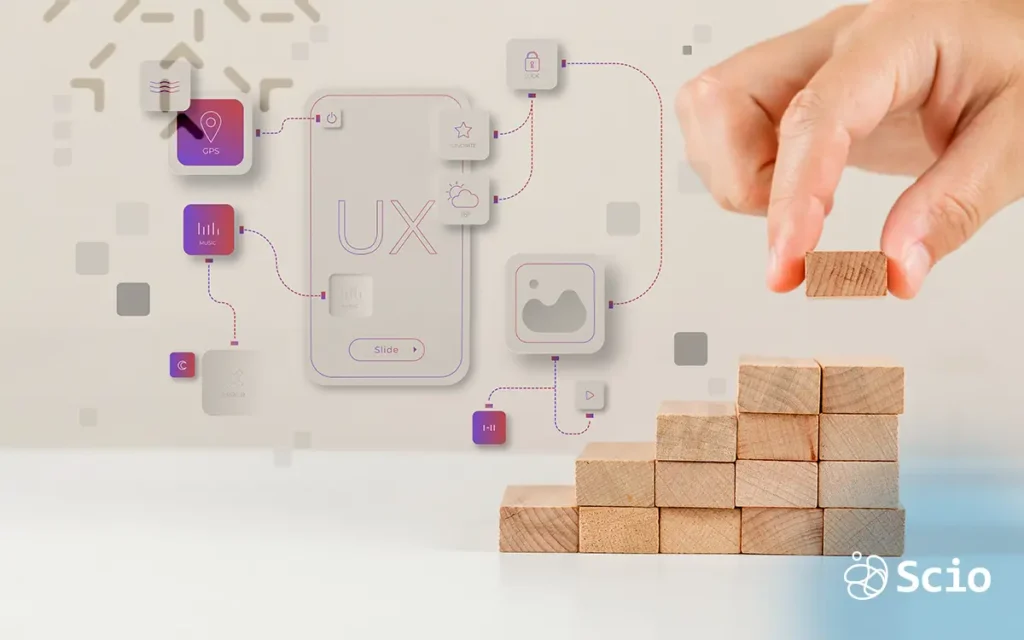Traditional vs. Agile Software Development Method: Which One is Right for Your Project?
Software development projects use different types of software development life cycle (SDLC) methodologies, depending on their nature and requirements. They basically define the way that software development work is organized.
The two main approaches are the traditional or waterfall method and the agile software development method. How are they different from each other and which one should you choose for your project?
First, we want to define each methodology:
According to Wikipedia «the traditional methodology or waterfall is a sequential development approach, in which development is seen as flowing steadily downwards through several phases»
On the other hand, Agile methodology is defined as a way of building software through incremental, iterative work cadences, known as sprints. «The highest priority is to satisfy the customer through early and continuous delivery of valuable software» – Agile Manifesto
Comparison between Agile and Traditional Software Development Methodologies
-
Software Development Lifecycles
One main difference between the traditional and agile methodologies is the sequence of the phases in which the software development project is completed.
The traditional method uses a linear approach where the stages of the software development process must be completed in sequential order. This means that a stage must be completed before the next one begins. These stages usually comprise the following:
- Requirements gathering and documentation
- System design
- Code and unit testing
- System testing
- User acceptance testing
- Bug fixes
- Product delivery
On the other hand, the agile methodology uses an iterative and team-based approach. Its main objective is to quickly deliver the application with complete and functional components. Instead of completing the software development tasks in sequence, they are completed in sprints that run from around 1 to 4 weeks and where a list of deliverables is completed in each sprint. The tasks that do not get completed within the sprint are then reprioritized and included in future sprints. This also means that the different stages of the software development life cycle can be revisited as needed.
The agile software development method uses an iterative and team-based approach
The typical agile development lifecycle involves the following phases:
- Requirements
- Plan
- Design
- Develop
- Release
- Track and Monitor
With the traditional method, the details of the entire project have been visualized and defined before the project starts. In contrast, the agile methodology allows for more flexibility in that changes can more easily be made even after the project starts.
It is best employed if the scope of the project cannot be clearly defined in advance. This also means that making unplanned software development changes with the traditional method is costlier than with agile.
-
Stakeholder Engagement
 Customers are highly involved in the early stages of the software development process when employing the traditional methodology. More specifically, their input is needed during the requirements gathering phase, as they must provide a detailed description of what their requirements are with regards to the software application to be developed and how they envision it to function.
Customers are highly involved in the early stages of the software development process when employing the traditional methodology. More specifically, their input is needed during the requirements gathering phase, as they must provide a detailed description of what their requirements are with regards to the software application to be developed and how they envision it to function.
However, they have limited involvement after the software development process starts, aside from attending status meetings, doing reviews, and providing approvals. They usually get to see the product in its entirety after a software development life cycle is completed.
The agile software development method requires more customer involvement
In contrast, the customers are highly involved in every stage when employing the agile development process. They can review the application at every phase and make suggestions for improvement.
As a result, the customers are more engaged in the entire software development process, in turn ensuring that they are satisfied with the finished product.
-
Documentation process
The traditional method has more formal documentation and review process than the agile approach. Each phase of the development process is properly documented and reviewed when using the traditional approach.
On the other hand, due to the quick delivery time required with the agile method, changes are usually made directly on the code, with the developers just adding comments and annotations. This doesn’t mean that documentation is not an important part of agile software development projects.
Documentation in agile is typically seen as a strategic part of the development process, where all that is written has a purpose. It is a simplified document with executable specifications and stable concepts.
Which software development method should you choose?
When choosing the methodology most suitable for your software development project, some of the things you should consider are:
- The speed of completion.
- The size of the system.
- The level of collaboration and interaction that is possible among the software development team members.
In particular, if you need to quickly release a basic product that you can later build on and add more features too, then the agile methodology may be more appropriate for your project. It works best if you have a startup, which means that you have limited resources but need a basic software application to get your business up and running. Likewise, this approach is suitable for small-to-medium-sized software applications.
On the other hand, the traditional method is better suited for projects in large enterprises where the specifications and requirements must be clearly defined before the project commences. Although the project may be divided into smaller components, each of which is developed with the agile approach, this comes with the risk that the individual components may not be compatible with each other once they are integrated to complete the final product.
Finally, the agile software development method requires a high level of collaboration among the stakeholders involved where each stakeholder must be readily available for input or feedback. In this regard, if you’re working with various groups (software developers, vendors, testers, customers, and others) that do not work in a single physical location or that may have limited availability, then the traditional approach may be the better option for you.
Agile vs Traditional
Both traditional and agile software development methods have their own advantages and disadvantages.
However, whenever feasible, the agile approach should be considered, as it provides more benefits, especially for startups. It enables a complete functional software application to be released faster. It is also more cost-effective, as making changes is less costly than with the traditional approach. Budgets can also be determined on a per-sprint rather than a per-project basis.
Moreover, because the customer is highly involved and changes are constantly made to the application, a higher quality of work is achieved.
With the use of technologies such as webcams, VoIP, and others, a high level of interaction is still possible even among remote teams. In this regard, this collaborative nature of agile fosters trusts between the customer and the software development team.
In summary, the software development method most appropriate for your project will depend on factors such as schedule, cost, quality, and the other resources available to the project. As such, it should be the first decision that you and your software development team make.
By organizing the different stages of your project efficiently, you can better ensure its successful completion — that is, a project that is developed on time, within budget, and where the customers are happy.
Want to start building your next software idea? Want to give it a shot on the Agile methodology? Contact us we have been working with this methodology for more than 8 years now. So, let us know how we can be helpful to you. We love to help!