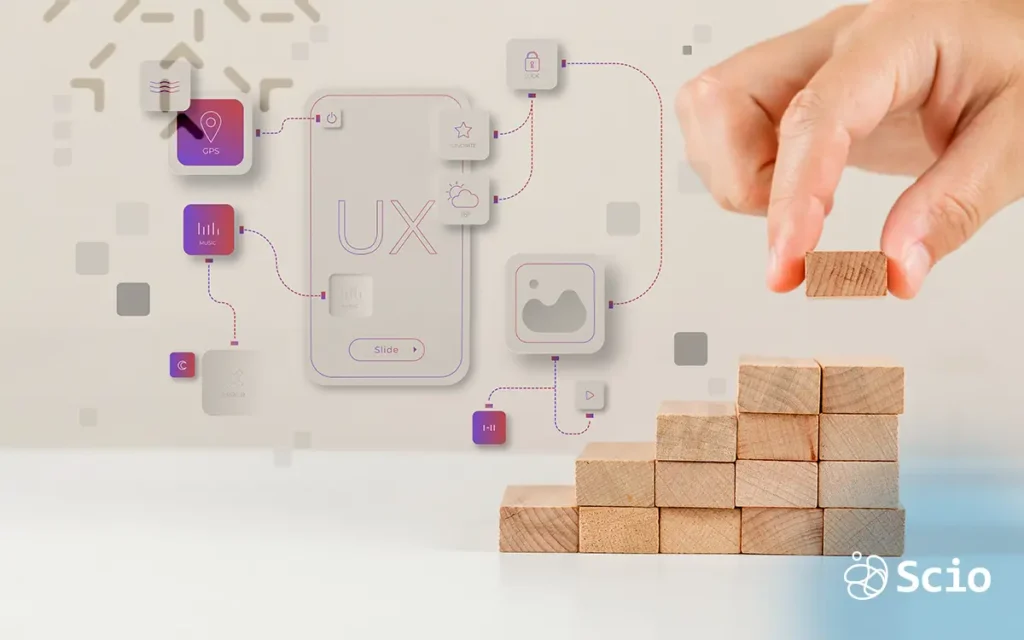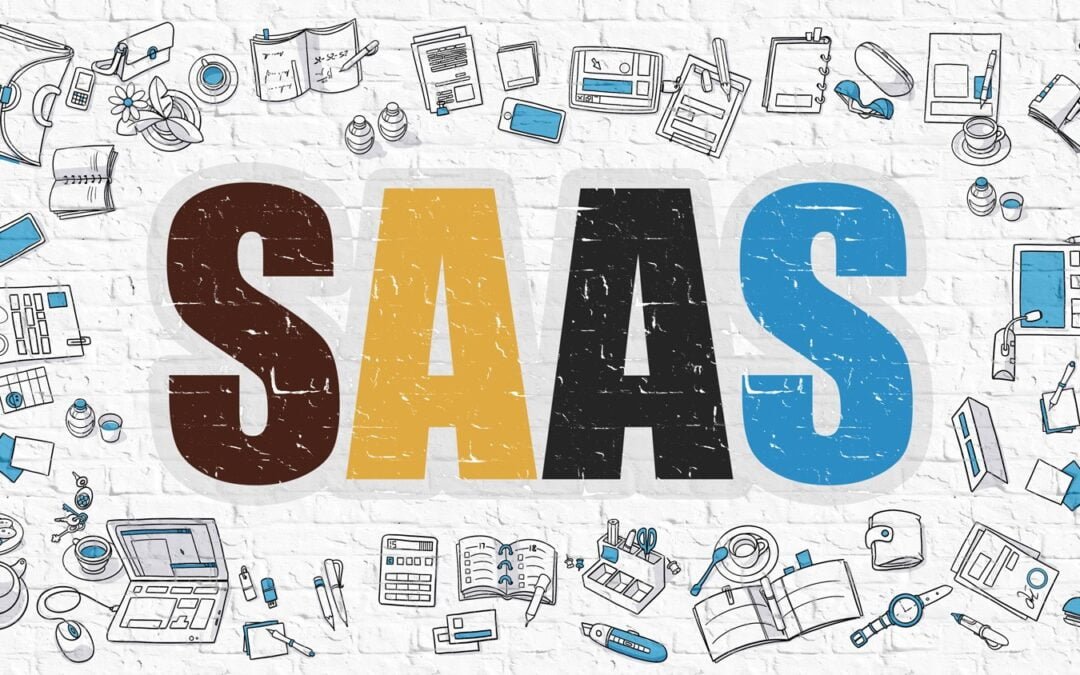SaaStr Annual 2019: Key takeaways
Our Service Delivery Manager Rod Aburto and our PMO Adolfo Cruz attended the 5th SaaSt Annual event. They were lucky to hear from the best executives, founders, and VC’s in SaaS. In this article, they share with us their experience and some key points that were covered through the event.
What is the SaaStr Annual?
In their own words: “The 5th SaaStr Annual is the largest non-vendor confab in the world, uniting the global B2B SaaS community both online and off. We want to help everyone scale faster and with less stress and more success!” Here’s a couple of facts around it:
- 12,500+ SaaS executives, founders, and VCs come together for the SaaStr Annual
- 3+ full days with 200+ sessions from the best-of-the-best on how to scale faster
- 100+ of sponsors
- 250+ VCs, including an entire day where the VCs pitch you
- 300+ speakers from the best SaaS companies across the world
Scio Consulting at SaaStr
We have been attending SaaStr Annual for a couple of years ago, and we can say the event gets better and better each time. It was certainly better organized than the previous year. San Jose Convention Center is a venue suited for such an event (3x bigger than the venues in 2017 and 2018), so we gladly welcomed the news when we hear SaaStr has moved out of being held at a hotel. As usual, we got 2 main reasons to attend:
- Get first-hand information on today’s SaaS industry trends and tips for helping companies grow
- Networking and meeting people, talk about their own experience and share ours
Takeaways from SaaStr Annual 2019
Here’s a list of great ideas we gathered during the event, be sure to adopt and adapt as required!
1. Generational Companies as a goal
Both during the Opening Remarks and along several of the sessions, the aspirational goal to maintain this year was “Becoming a generational company”, not just a unicorn, but a company that transcends generations and becomes a $1,000,000,000+ in Annual Recurrent Revenue (ARR)
2. The Sales Funnel, no more
Main speakers reiterated on the idea of chasing a Sales Flywheel instead on a Sales Funnel: turning leads and current customers intro promoters and evangelists.
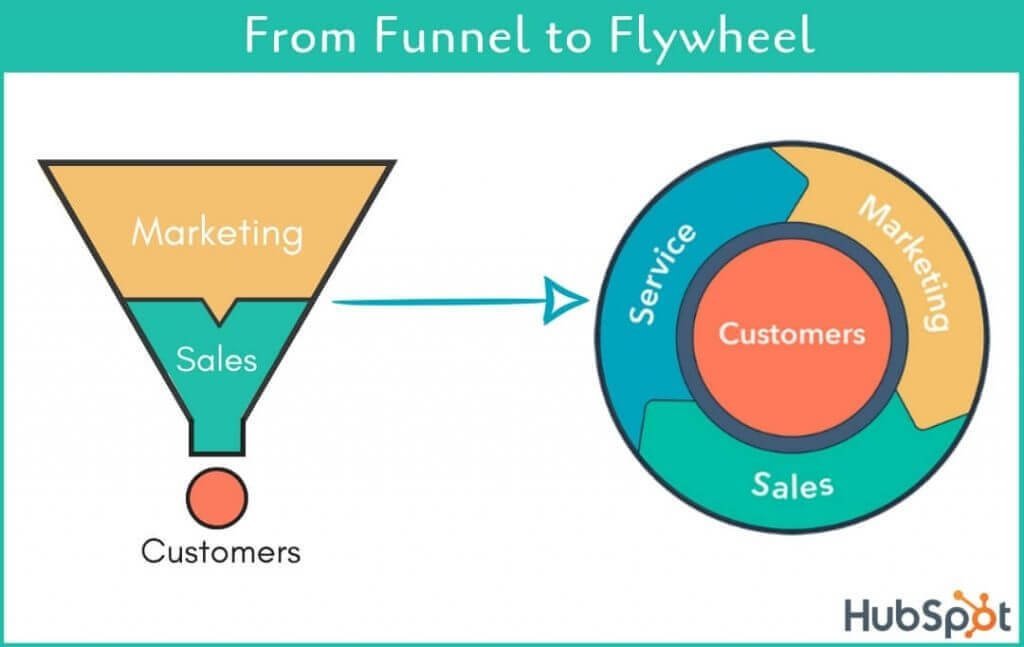
Flywheel Saastr
3. Key Rules of Building Distributed Teams
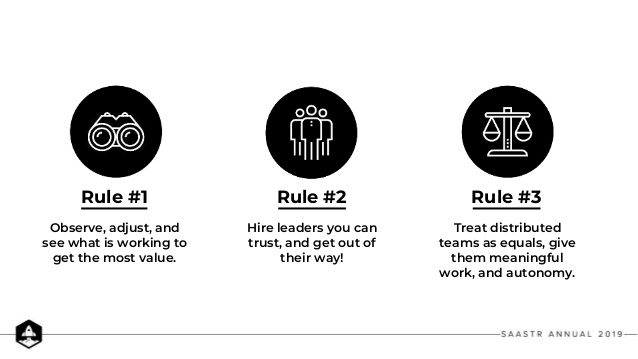
Key Rules of Building Distributed Teams Attribution – PAT POELS SVP Eventbrite @patpoels
4. Mobile Subscriptions
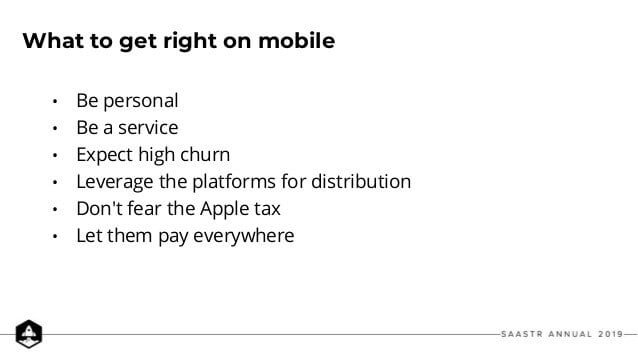
Mobile Subscriptions Attribution – JACOB EITING CEO RevenueCat @jeiting
5. Standardize Interviews
- Define Goals for Recruiting, assign topics or areas to the team interviewing (Intentional roles)
- Stress on finding talent aligned to company values
- Don’t include very busy developers on the Panel per default
- Normalize interviews company-wide
- Interview training is reviewed annually
- Include people from Learning and Development in the panel
From the session: Setting Up a Good Hiring and Interview Process (Jully Kim from ZenDesk)
6. How to move upmarket
If you want to move upmarket, focus on growing your user base with a plan to land with companies, don’t sell to the C-suite, at least not at the beginning. You need to grow your user base because they will be your best sales agent within their organizations to adopt your solution at an organization level.
7. Facts about free trials
Time-based free trials are the most common because they convert up 2x better than other models like feature or seat trials. In terms of free trial duration, 14-day trial is the most common for a couple of reasons:
- Trial length has no impact in conversion
- Time kills deals
8. Talent is everywhere
SaaS companies are struggling in hiring local talent, especially in the bay area, many of them are building teams in other parts of the US or other countries but, to make it work, 2 aspects are essential:
- Find leaders that you can trust and let them do their work building and managing distributed teams, don’t become a bottle-neck trying to control everything from your main office
- Treat distributed teams as equals, they happen to be in other cities, in other countries, but they have the talent to deliver value, give them meaningful work
9. Miscellaneous ideas
- Partnering for growth:
- You should build both indirect Channels and Platform Ecosystems
- Aim to offer developers oriented platforms: Business to Developers (B2D)
- How New customers are deciding:
- Trust has moved from Brands to Referrals
- You need to nurture your happiest customers to bring more business
In summary, take care and grow your user base with a plan to land in companies, let the users play and try your complete solution for a period of time, and you can build your solution with a distributed team that you trust and treat as equals.
What do we think of the event?
We enjoyed participating in SaaStr Annual 2019. It is a vibrant community, full of knowledge and opportunities. Knowing the latest trends in the SaaS world allows us, at Scio Consulting, to propose new ideas and solutions to our clients that are aligned with what consumers/users are expecting.
Next you’ll find some of the event’s pictures:
PS: Make sure to continue reviewing all presentations at https://www.slideshare.net/saastr/presentations